Rendering an Image in Keyshot and Photoshop
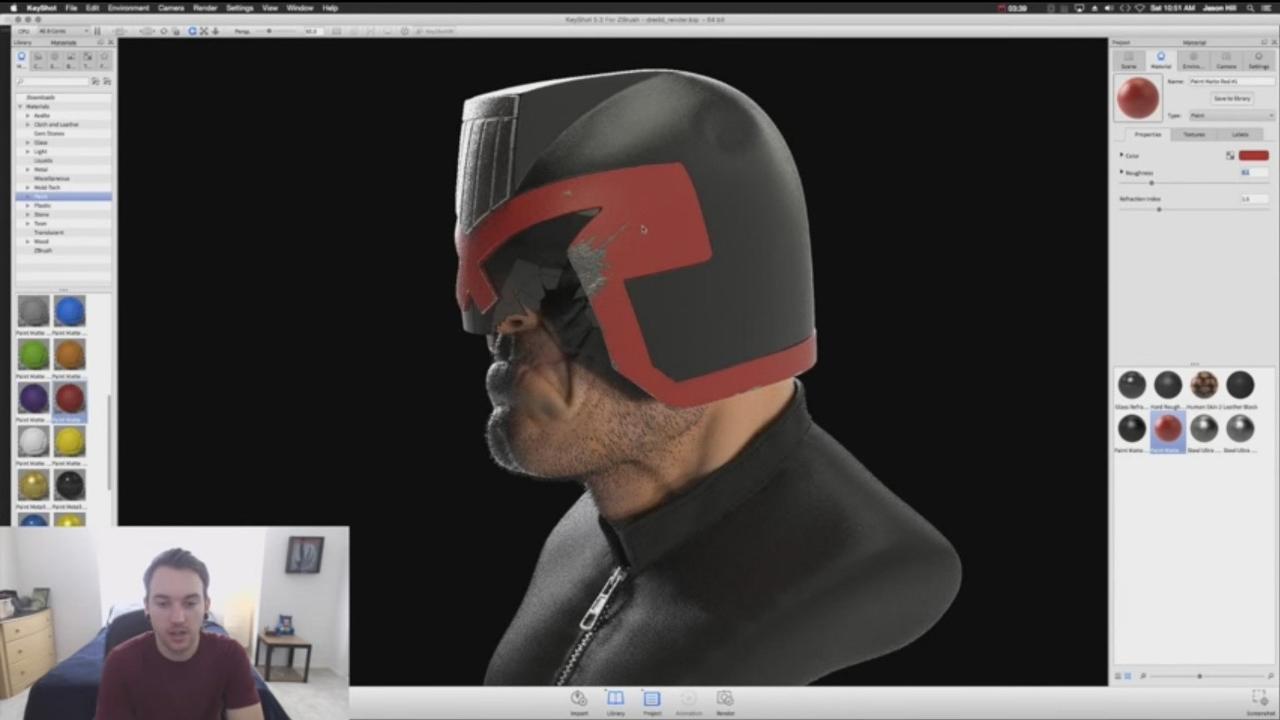
Complicated digital images, particularly the 3D images, are difficult to create by just using one software application. Animators and game graphic designers would use three or more applications to create realist images. It is not radically different from the traditional way of sculpting physical objects. Oftentimes one set of tools like chisel is not enough, which is particularly true for composite art pieces. A composite art piece might be created out of different materials such as wood, marble and metal. You will need a welding tool if you use metal as part of the art piece. Similarly, you will need photo editing applications and image renderers to create realistic objects in ZBrush.
As a 3D digital sculpting software application, ZBrush does not have all the tools necessary to create complex objects. If it were, then it would probably be slower and too bulky to handle. It would not only be awkward to use and difficult to master but it might not work very well. It would be akin to using a Swiss Army knife to sculpt an entire block of marble. Having the right tool for a specific task is crucial in effectively achieving your goal. You can achieve a lot of effects using ZBrush but you will sometimes need to use other software applications like Keyshot and Photoshop. Jay Hill has demonstrated the process of creating a familiar character in the video link below.
https://www.youtube.com/watch?v=o9h4C5y5Cvc
As shown in the video, the bust of Judge Dredd was accomplished using ZBrush, Keyshot and Photoshop. Many of the details like the texture map cannot be efficiently done in just one software application. The image had to be bridged, opened and switched around in different applications to get the final product. In Keyshot, for instance, rendering the image can easily be done using different “assets” like colors, reflections and lightings. The skin tone and texture can also be easily edited using Keyshot. You can tweak the parameters until you achieve the image that you need or want.
Rendering a realistic human character in Keyshot does not only involve a range of colors and shadows but also the diffraction of light through the skin. You can use the skin shade option and tweak on the values to get the best results. In the real world, the skin does not merely reflect light but also absorbs and dissipate some photons, creating the glow effect. This can also be replicated in the digital realm, mimicking the way light bounces and spread through the skin.
Photoshop is excellent for editing the colors and textures. You can use multiple layers to achieve the effects that you want. Many details cannot be effectively expressed using Keyshot. You may also use subtle layers and paint over layers. Photoshop is excellent for finishing touches and minute details like facial hairs and skin blemishes. The main point here is that you can use multiple platforms for editing the image or digital object that you are making but you must make sure that you are using applications that have compatibility options, allowing files to be imported or exported.
Stay connected with news and updates!
Join our mailing list to receive the latest news and updates from our team.
Don't worry, your information will not be shared.
