The Ring to Rule Them All – Update on the 'Ring Master v1.3’ Unofficial ZPlugin

Creating intricate ring designs using the previous versions of the Ring Master plugin is also equally intricate and tedious. It seemed that you needed to learn other trades like metal work just to have the right feel about manipulating the mandrel template base of the rings. The newest version of the plugin allows you to create intricate patterns in a more efficient manner, namely, by applying masks. You can also easily adjust the diameter, thickness and other values of the rings in a more straightforward manner rather than going through many hoops, so-to-speak. You can also add more intricate topology details, allowing you to sculpt the texture more effectively.
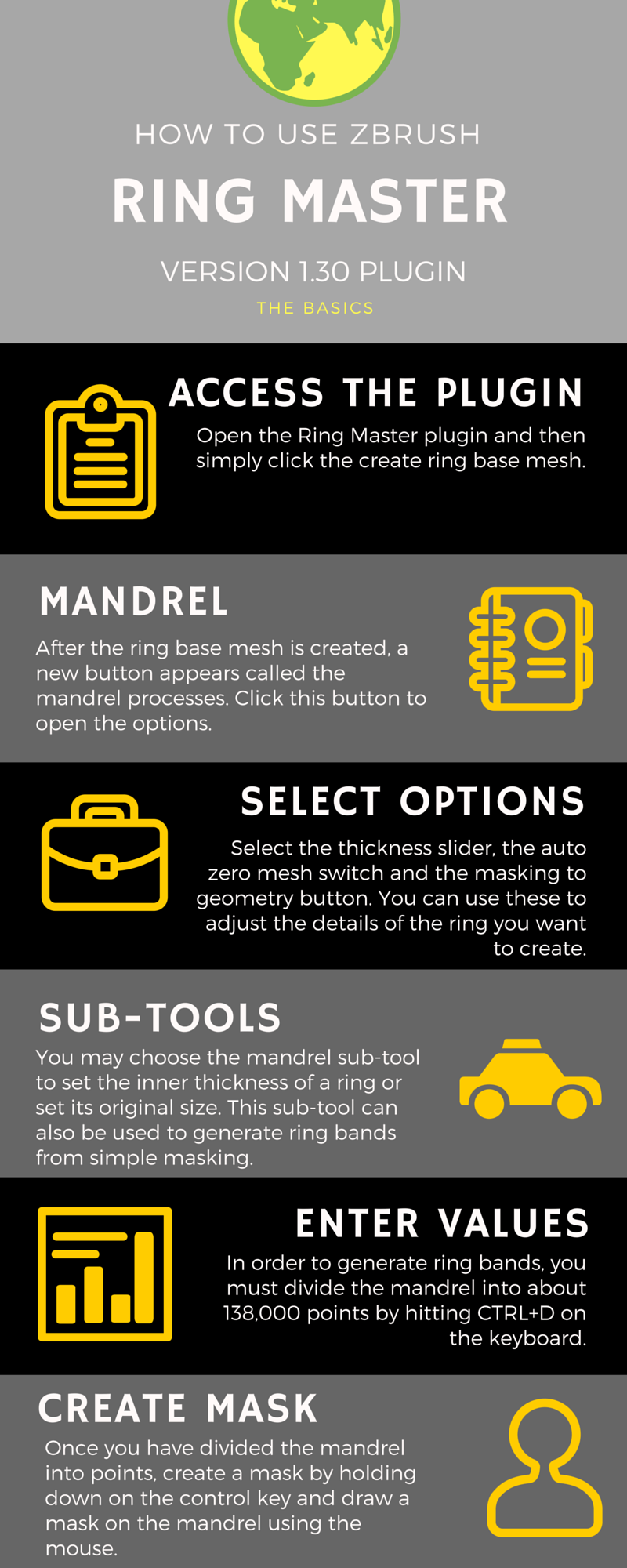
You need to buy the Ring Master plugin but the latest update is free. The plugin is simple and straightforward that even new used of ZBrush could easily understand it. Basically, the plugin and updates allow you to create intricate ring band designs from bare mandrels by using the masking options and setting the thickness. The masking provides a wide range of design possibilities. The geometry details are more even compared to previous versions once you apply the zero mesh options. This will allow you to sculpt on the mesh a little bit easier.
Start by opening the Ring Master plugin and then simply click the create ring base mesh. After it is created, a new button appears called mandrel processes. Click this button to open the options: the thickness slider, the auto zero mesh switch and the masking to geometry button. You can use these to adjust the details of the ring you want to create. You may then choose from the sub-tools, which are only available if the Ring Master plugin is installed.
You may choose the mandrel sub-tool to set the inner thickness of a ring or set its original size. This sub-tool can also be used to generate ring bands from simple masking. The first step is to divide the mandrel into about 138,000 points by hitting CTRL+D on the keyboard. Once you have divided the mandrel into points, create a mask by holding down on the control key and draw a mask on the mandrel using the mouse. You may draw multiple masks depending on your desired details. Use the Alt key to get a negative selection. Go to the plugin and set the thickness. Click the mask to geometry option to see the ring band model derived from the mandrel.
Design possibilities with the latest version of the Ring Master are limited only by the imagination. You can create intricate magical rings to be worn by characters or you may create macro components of starships and other large structures for specific gaming universe you may want to develop. The great thing about plugins like this one is that it allows artists and graphic designers to work more efficiently by minimizing the tediousness of designing new objects or models. This update does not compromise creativity but rather it aids creativity into a new level. it frees the artist from tedious and repetitive tasks.
Stay connected with news and updates!
Join our mailing list to receive the latest news and updates from our team.
Don't worry, your information will not be shared.
